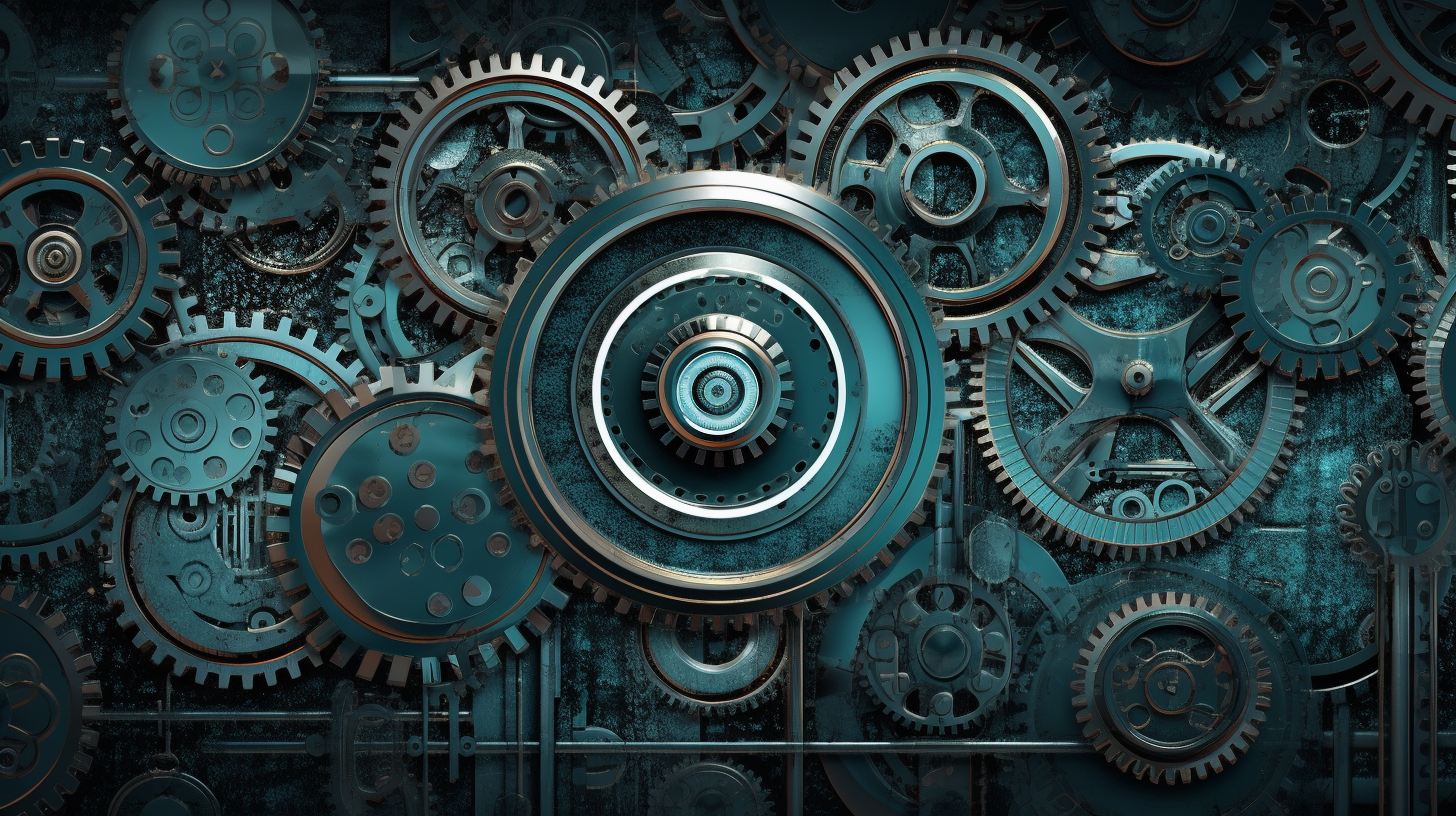Picture this: you're working with the Mazatrol 640M, a versatile and powerful CNC control system designed to optimize machining operations across a range of industries. With its high-speed processing capabilities, easy programming and operation, and enhanced tool management, it's no wonder that the Mazatrol 640M has become an indispensable tool for manufacturers worldwide.
But even the most advanced technology can encounter hiccups, and that's where understanding alarm lists comes in. To ensure your Mazak machine operates smoothly and minimize downtime, it's crucial to grasp the intricacies of these alarm codes. By doing so, you'll be able to:
Efficiently troubleshoot and maintain your machine Identify potential issues before they escalate and disrupt your operations In this comprehensive guide, we'll delve into the world of common Mazatrol 640M alarm codes, demystifying their meaning and providing actionable guidance to address these alarms and prevent future issues. By the end of this article, you'll be well-equipped to tackle any challenges that come your way, ensuring that your Mazak machine runs at peak performance and helps you stay ahead of the competition. So, let's get started on this exciting journey to unlock the full potential of your Mazatrol 640M control system!
Common Mazatrol 640M Alarm Codes
Alarm Code 1: Spindle Orientation Error
- Description: The spindle is not correctly aligned for a tool change
- Potential Cause: Damaged or dirty spindle orientation sensor
- Solution: Inspect and clean the sensor, or replace it if necessary
Alarm Code 2: Overtravel Alarm
- Description: The machine has exceeded its travel limits
- Potential Cause: Programming error or mechanical issue
- Solution: Check the program for errors, inspect the limit switches, and verify the machine's mechanical condition
Alarm Code 3: Tool Life Management Alarm
- Description: The tool has reached the end of its useful life
- Potential Cause: Normal wear and tear, or incorrect tool life settings
- Solution: Replace the tool and verify the tool life settings in the control
Alarm Code 4: Axis Servo Error
- Description: The servo motor for an axis has encountered a problem
- Potential Cause: Mechanical or electrical issue with the servo motor or drive
- Solution: Inspect the motor and drive for damage or loose connections, and verify the motor parameters in the control
Alarm Code 5: Axis Overload
- Description: An axis motor has experienced an overload condition
- Potential Cause: A mechanical problem or excessive cutting forces
- Solution: Check for mechanical issues, reduce cutting forces, or adjust the motor parameters in the control
Alarm Code 6: Thermal Displacement Compensation Error
- Description: The thermal displacement compensation system has encountered an error
- Potential Cause: Damaged or dirty temperature sensor, or incorrect compensation parameters
- Solution: Inspect and clean the sensor, replace it if necessary, and verify the compensation parameters in the control
Alarm Code 7: Tool Change Failure
- Description: The tool change process has failed to complete successfully
- Potential Cause: Mechanical problem with the tool changer, or a programming error
- Solution: Inspect the tool changer for mechanical issues, and check the program for errors
Preventing Alarm Issues
Regularly Update Control Software
- Keep your Mazatrol control software up-to-date to ensure optimal performance and stability
- Download the latest software updates from Mazak's official website
Implement Best Practices
- Follow best practices for programming, operation, and maintenance to minimize the occurrence of alarm issues
- Consult with experienced professionals or Mazak support to learn about industry best practices
Use Quality Tooling and Workholding
- Invest in high-quality tooling and workholding solutions to reduce the risk of alarm issues caused by tool breakage or workpiece movement
- Research and select the best tooling and workholding options for your specific machining processes
Troubleshooting Tips for Mazatrol 640M Alarms
Tip 1: Consult the Mazak Manuals
- Refer to the Mazak Manuals for detailed information on specific alarm codes
- Identify the recommended troubleshooting steps and follow them carefully
Tip 2: Regular Maintenance
- Perform routine maintenance on your Mazak machine to prevent alarm occurrences
- Ensure proper lubrication, cleaning, and inspection of critical components
Tip 3: Training and Education
- Invest in proper training for machine operators and maintenance personnel
- Stay up-to-date with the latest advancements in Mazatrol technology
When to Seek Professional Assistance
Contact Mazak Technical Support
- If you are unable to resolve an alarm issue, you can reach out to Mazak directly for support
- Mazak's expert technicians can provide guidance and assistance to troubleshoot and resolve alarm issues
Consider Mazak Training Programs
- Enroll in Mazak Training Programs to enhance your understanding of Mazatrol control systems and improve your ability to address alarm issues
- Training programs cover various topics, including programming, maintenance, and operation